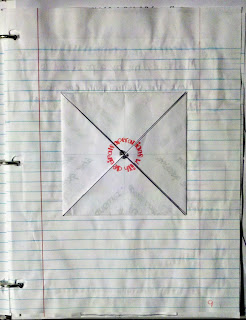As they say, variety is the spice of life. That sentiment also holds true our writings. Whether you are working your way through my Writing for Storytellers program, writing your own blog post, or writing an essay for school, you don't want to be repetitive with your word choice. It is easy to fall into a rut and over-use words, which can give the appearance that you have a small vocabulary and make your work less interesting. Write Words, an online writing community, has a simple word frequency counter to help solve redundancy problems. Simply paste your text into their box and press the submit button. To show you how it works, I pasted the text of this post into the box. Here are the result...
| 6 the |
| 5 your |
| 5 you |
| 5 writing |
| 5 to |
| 4 a |
| 3 into |
| 3 have |
| 3 for |
| 3 and |
| 2 words |
| 2 word |
| 2 they |
| 2 that |
| 2 text |
| 2 post |
| 2 of |
| 2 it |
| 2 is |
| 2 frequency |
| 2 counter |
| 2 box |
| 2 are |
| 2 an |
| 2 also |
| 1 writings |
| 1 write |
| 1 works |
| 1 working |
| 1 work |
| 1 with |
| 1 which |
| 1 whether |
| 1 what |
| 1 way |
| 1 want |
| 1 vocabulary |
| 1 variety |
| 1 use |
| 1 true |
| 1 tips |
| 1 through |
| 1 this |
| 1 their |
| 1 submit |
| 1 storytellers |
| 1 spice |
| 1 solve |
| 1 small |
| 1 simply |
| 1 simple |
| 1 show |
| 1 sentiment |
| 1 school |
| 1 say |
| 1 rut |
| 1 result |
| 1 repetitive |
| 1 redundancy |
| 1 program |
| 1 problems |
| 1 press |
| 1 phrase |
| 1 pasted |
| 1 paste |
| 1 own |
| 1 over |
| 1 out |
| 1 our |
| 1 or |
| 1 online |
| 1 my |
| 1 make |
| 1 life |
| 1 less |
| 1 interesting |
| 1 i |
| 1 how |
| 1 holds |
| 1 here |
| 1 help |
| 1 has |
| 1 give |
| 1 fall |
| 1 essay |
| 1 easy |
| 1 don't |
| 1 do |
| 1 community |
| 1 choice |
| 1 check |
| 1 can |
| 1 button |
| 1 blog |
| 1 better |
| 1 be |
| 1 as |
| 1 appearance |
| They also have a phrase frequency counter to check out. What tips do you have for better writing? Karissa |